Control data source
Static
The use of a static data source is supported. You can manually provide a value, display for items and optionally mark one as “default”.
SmartObject
The use of a SmartObject as data source is supported. There are multiple variants of the “Configure Data Source” window, as shown below.
Value and display
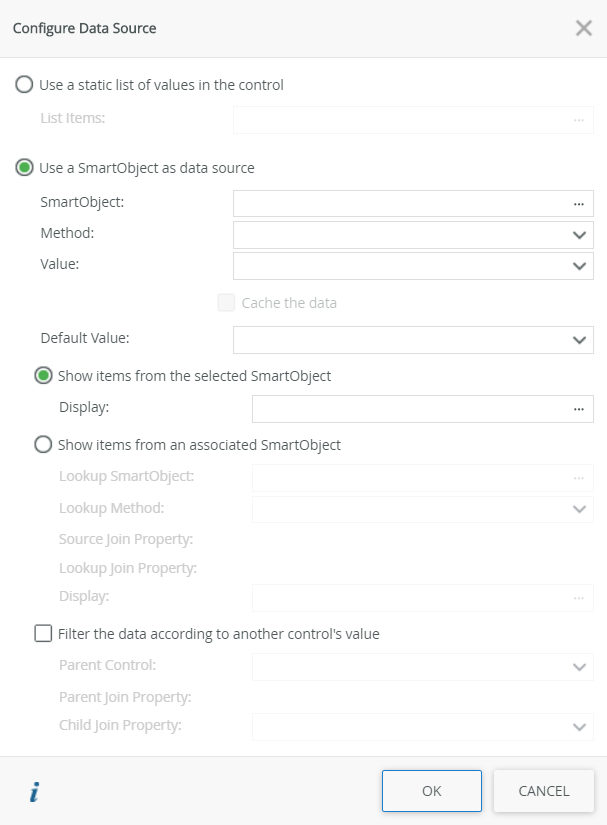
The display value will be shown, while the value is used internally as the actually selected value.
Identifier and display
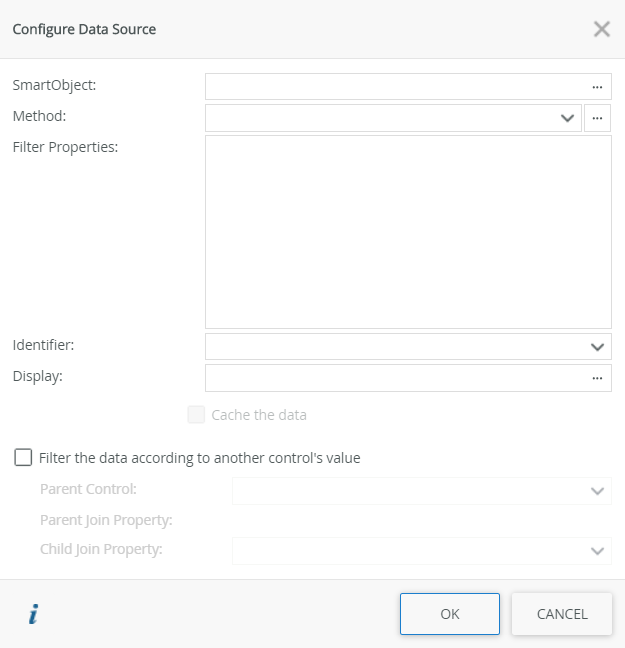
The display value will be shown while the identifier is used internally as the actually selected value.
Display
When displaying the items of the data source, the display value can be configured to be:
a single column from the data source
static text
values from other controls
any combination of the above options
Filter
“Filter the data according to another control’s value” is currently not supported. Filter properties are also not supported.